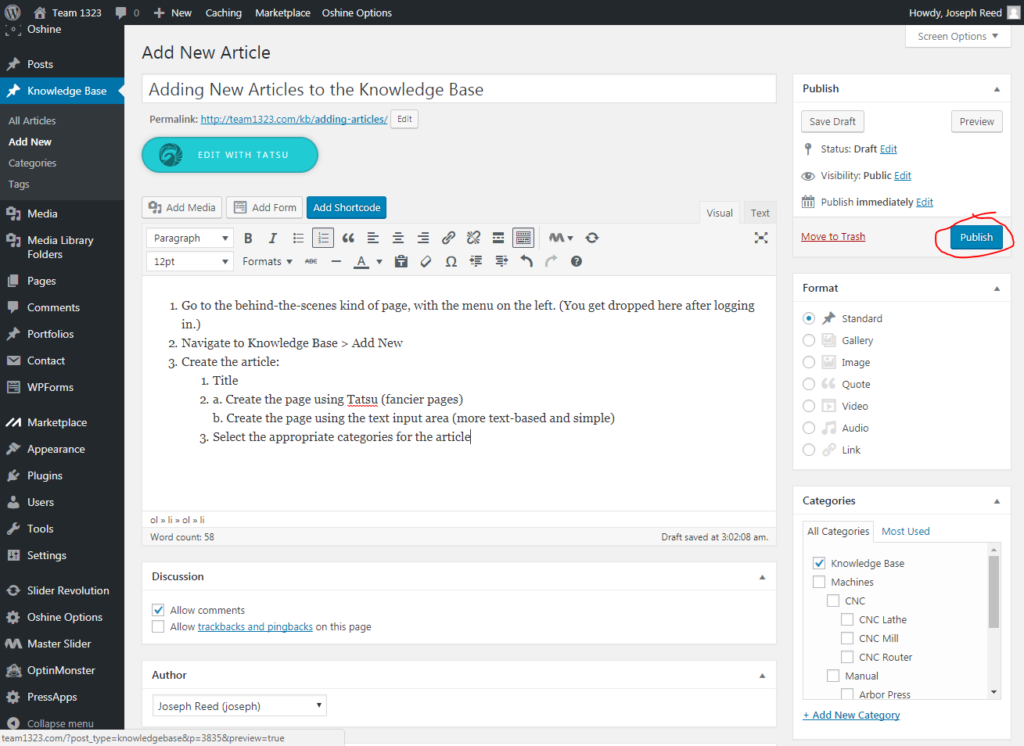- Go to the behind-the-scenes kind of page, with the menu on the left. (You get dropped here after logging in.)
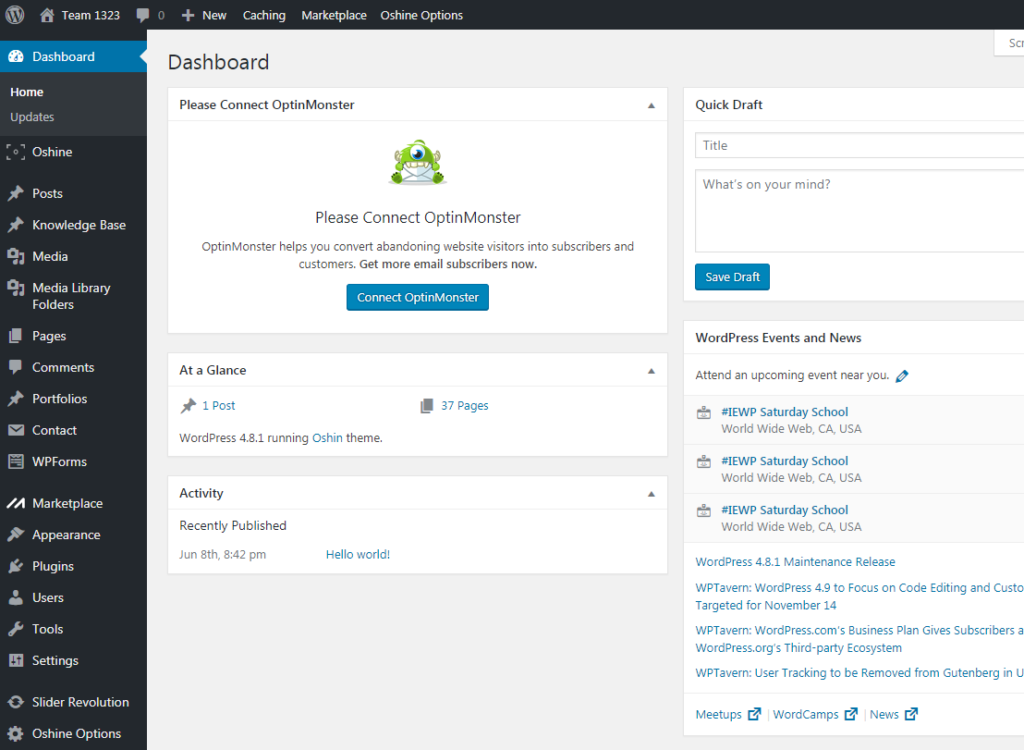
- Navigate to Knowledge Base > Add New.
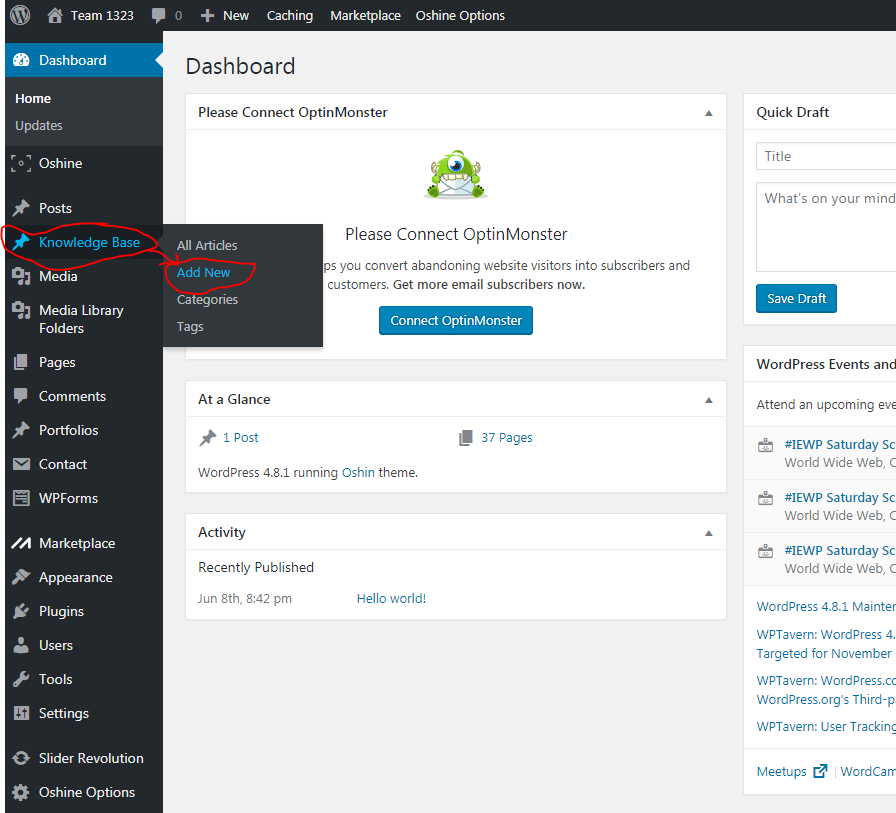
- Create the article:
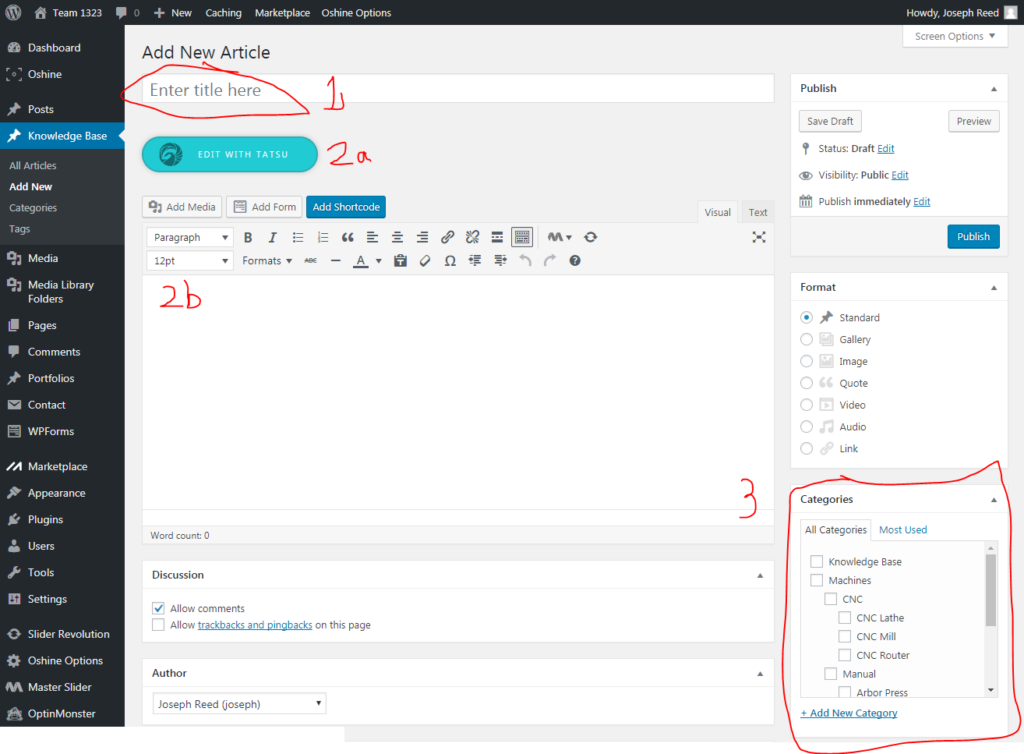
- Enter the page title
- a. Create the page using Tatsu (fancier pages)
b. Create the page using the text input area (more text-based and simple) - Select the appropriate categories for the article
- Click “Publish” to submit the article.